
 |
[WORKLOG] - HD3300 overclocking |
a copy of http://www.madshrimps.be/vbulletin/f...3-720be-63393/ ? or more extreme OC planned? :) |
More extreme planned. I could use some of the posts of that thread, though :p |
1 Attachment(s) |
126 points away from Gold Cup:) |
Biggest problem is the high memory latency |
what cooling on the GPU currently? |
Still on air cooling. I'm trying to reduce the memory latency by reducing the memory divider from the very slow 1066 to 800, but it seems that the increase in HTT frequency (240 -> 325) makes the sideport memory to act up. I have a hypothesis about the problem. My motherboard is capable of running 533MHz on the sideport memory. Anything higher than 533 (which is the 667 option in the bios) results in an overly artifacted screen, which is a symptom of the memory being overclocked too high. It seems to come down at 667MHz being too much for the sideport memory. Now, the bios options offered by Asus (533/667/700/...) come across as fixed frequencies. In other words: we think we can set either 533MHz or 667MHz or and so on. Now, I have good reasons to believe that these frequencies are, as everything of the AM2 platform, derived from the HTT frequency, which can also be described as the base frequency. So instead of the three-digit values, we have to see the values as a fraction: 533/200, 667/200 et cetera. Now, I'm unable to use the following combinations (sideport-htt): *533/325 => 866MHz real *533/242 => 645MHz real *700/200 => 700MHz real This was part 1 of the puzzle. Part 2 is the actual reason why I'm unable to run 325MHz HTT in combination with (any divider) sideport memory. Looking at the screenshot I've already posted above, I think you should all be able to guess the reason :) |
1 Attachment(s) |
Might be usefull to add this piece of information to this thread. Originally, I found this issue while testing the M3A78-T, which is the same motherboard I'm using in this overclocking journey. Quote:
|
Two posts I made over at XS which contain a few observations, which might come in handy some day. For reference only. Quote:
Quote:
|
1 Attachment(s) |
1 Attachment(s) |
1 Attachment(s) |
1st spot reclaimed :) |
Having an increase CPU frequency is totally pointless. The only gain is in CH (220 -> 240), but with a normal increase in GPU frequency (hello cold + volts) you could gain a lot, a lot more. |
8 Attachment(s) Time for finding the voltage modifications for the IGP.  AREA1  First, I measured the voltage on each pin and searched for those that change when I change the voltage in the bios: Code: COLOR -- HTV -- C/PCIV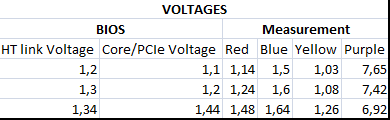 Inserting this information in a chart to see the scaling better: 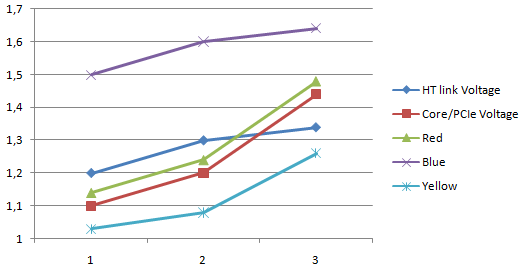 Or, more mathematical, correlations:  BLUE = HT Link voltage, altough the voltage measured with a DMM = Bios value +0.3v. Not sure if this is correct. RED = NB Core voltage, not entirely sure, but I assume the core voltage is higher than the IGP voltage YELLOW = IGP Voltage, seems pretty correct since when I set the voltage in the bios at 1.6v, I can hit 1.1GHz core and other people do the same frequency at around 1.38v Vigp. PURPLE = ???, no idea what this does. It scales with the NB voltage setting in the bios, though. AREA 2: 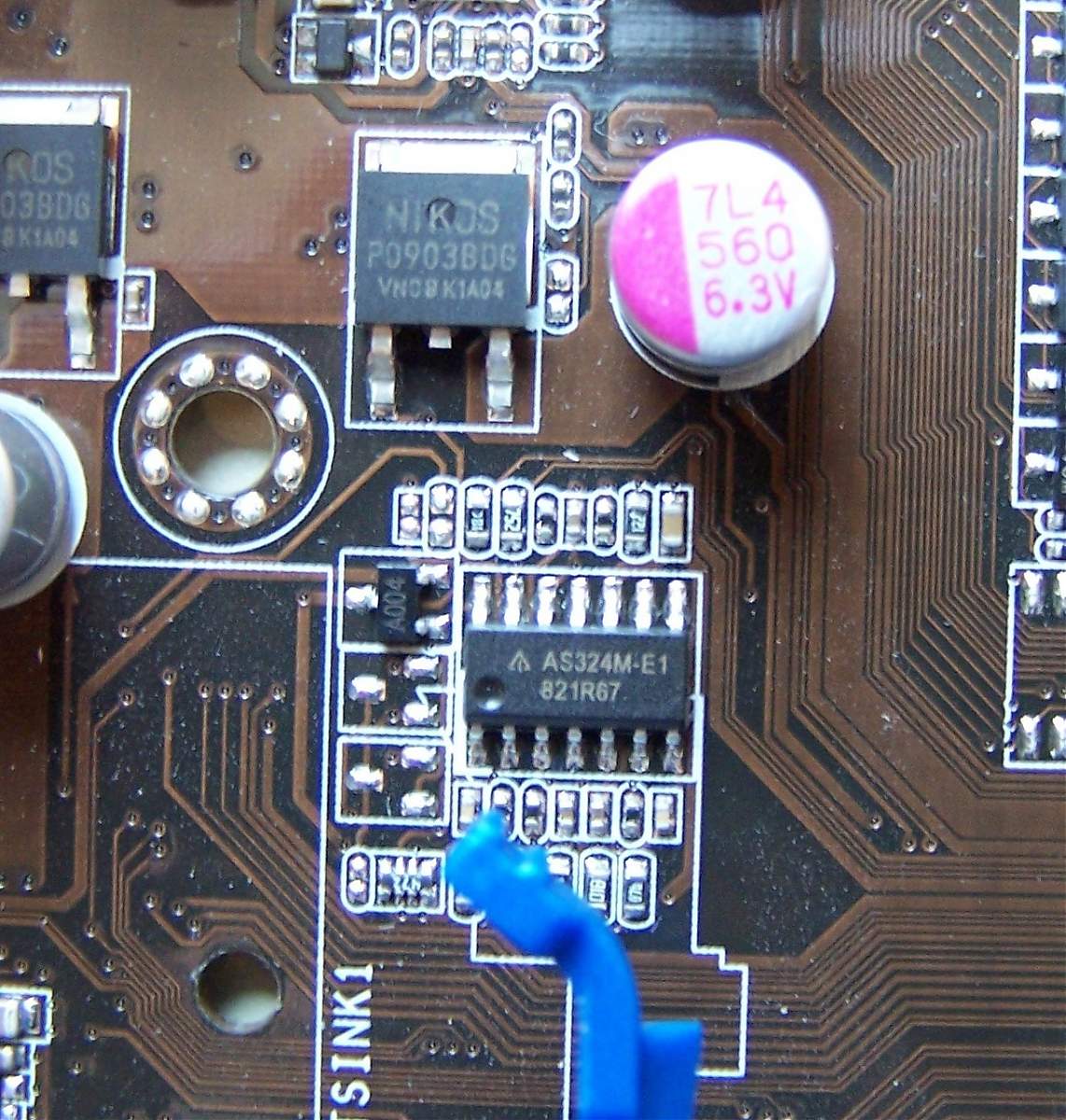 Red spot on picture underneath is Sideport memory readout (scaling with voltage options in the bios): AREA 3: This chip seems to be the one that's modified on HD3xxx and HD4xxx cards to increase Vgpu, so I added it. Not sure what's it doing on the board, though ... 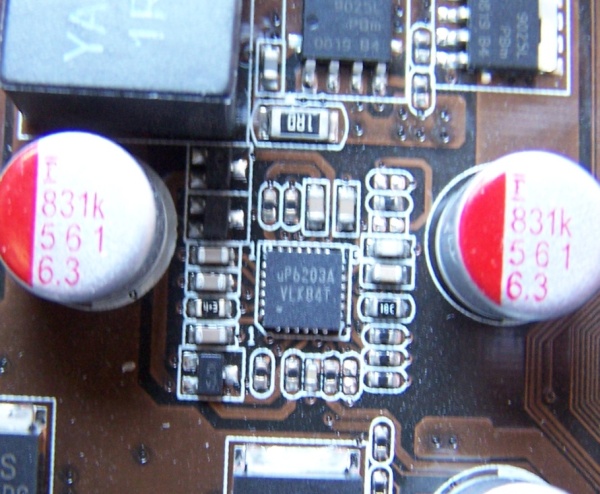 DATASHEET SIDEPORT: http://www.qimonda.com/download.jsp?...rev064_www.pdf |
(hoping Geoffrey sees this thread) |
I just did, though too informational for me to quickly read through :p Any requests? |
Voltage modifications. Only post #17 is FYI :) |
Area3 is Vmem, by the way :) |
Go go for them golden cups !!! |
What BIOS voltage do you increase to get higher VGA clocks? |
Increasing the voltage of the NB core / Pci-e (which seems to be link, at least according to the bios). Nu, Vigp != Vnb. 1.6v in de bios, is -wellicht- ongeveer 1.35v Vigp (andere mensen kunnen de Vigp wél appart instellen en kunnen 1.1GHz core doen op 1.38v. |
And there are probable no datasheet available? |
|
What volts do you read at the MOSFET legs in area 2 and 3? |
2 Attachment(s) |
So that's for onboard mem correct? DDR2? What do you read on them small mosfet and coils. Should be Vdimm around that area. Set it high enough in BIOS so you're not getting confused with onboard mem voltage. |
Quote:
Quote:
|
Quote:
|
Set DDR2 to 1.8v or? And map what area exactly? For onboard memory, I already mapped voltage readout points:  They lead to the AS324M IC, which seems to be an amplifier. 8 inputs and 4 outputs: http://pdf1.alldatasheet.net/datashe...MI/AS324M.html 1 - 4.28v 2 - 4.48v 3 - 2.44v 4 - 10.88v |
area3 |
Just slammed the Mach2 GT unit to the NB ... and booting at 1.3GHz core frequency :) |
Beat them scores !!! |
will not be for today |
Just tested with the Mach2 again, there's a small gain, but not in this way it justifies firing up the SS for each bench session. As far as I can see, voltage level is much more important that temperature. Back to the voltmodding table :) |
| All times are GMT +1. The time now is 13:47. |
Powered by vBulletin® - Copyright ©2000 - 2024, Jelsoft Enterprises Ltd.
Content Relevant URLs by vBSEO