Overclocking
As usual at Madshrimps, we also tested the overclockability of the products we received on air, phase and extreme cooling. For the extreme cooling part, we only used both high-end models; not because we don't believe in the capabilities of the UD3, but because Gigabyte and MSI put these boards forward as their model for the enthusiast market.
As for air cooling, it seems that most boards max out at pretty much the same frequency (4.4GHz - 210MHz BCLK) as you're limited by the CPU BCLK overclocking capabilities, which in itself is very much affected by the temperature and VTT voltage. Of course, the higher you push the VTT, the higher the temperatures are, thus the more the BCLK overclocking capability is affected by the temperature. It's quite safe to say that if you plan to stick to overclocking using normal air cooling any of the three boards will serve you well, CPU-oc wise.
As for memory overclocking, it seems that the Gigabyte UD6 performs a tad better. Not in terms of raw frequency, but in memory bandwidth throughput. A great example to back up this claim would be the results I obtained in 3DMark01 using the single stage cooling unit.


(Click to enlarge)Note that the memory configuration used for the GD80 is different from the one used for the UD6 as I had some issues with the bios. But nevertheless this does serve as a good example on how easy it is to tune the memory on the UD6; the 89190 points I obtained with the GD80 was a session that lasted to the very early hours of the next day whereas with the UD6 on my first run I scored higher already. For those who are interested, I kept a log of findings and remarks when testing both boards which you can find on the bottom of this page. But, before I do this I want to show you the pictures and results of the LN2 session.



That's right; world records all over the place! The P55-UD6 motherboard broke the world record for the Core i5 750 frequency. At the moment of writing, this is actually one of the highest
retail Lynnfield validations we've seen ... if not thé highest!
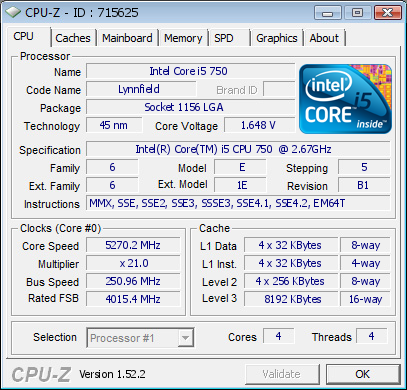
(Click for validation page)Remarks, comments, thoughts1) CPUColdbug and coldboot are a bit of an issue, but not specified to any motherboard. Most likely it's a characteristic of the Lynnfield silicon. On the P55-GD80 I did all my LN2 tests at temperatures between -60°C and -70°C; -80°C was still pretty much stable, but anything lower than this resulted in complete instability. I have the same findings for the UD6, by the way.
To force the Turbo mode multiplier to be fixed, set EIST to "AUTO"; note that the upper turbo multipliers aren't that good for overclocking, though. I have the best results using the 20x or 21x multiplier.
Also noteworthy: the higher turbo multiplier you use, the more temperature sensitive the cpu becomes. Coldbug and coldboot occur more often.
2) P55-GD80
Coldboot wasn't a problem as long as you don't mind resetting the CMOS. Everytime I had issues booting I cleared the CMOS and the board could boot up again.
The motherboard was very vcore/vtt sensitive. You need to find a balance between vcore/vtt to boot, preferably setting vtt higher and vcore lower. With the DIP switches you can adjust the volts quite easily and that's how I did it: low vcore/high vtt boot, +0.1V vcore via the dip switches just before I enter Windows.
Any setting above 1.6V VTT resulted in a non-boot situation
Increase the Vcore and VTT voltages slowly: if you the jump in voltage is too big, the board will shutdown before applying the new settings. Problem is that this shutdown causes the board not to post.
PCI-e frequency is limited to 102MHz. 103MHz is no boot.
Bios 1.5B4 gave me memory overclocking issues as I couldn't boot higher than 1500CLx. Switching back to bios 1.5B2 fixed this issue, so it's not a motherboard related issue.
The 1.5B2 bios had an issue with coldbug on the PCI-e controller. You know it's this issue when the boot locks at "2E"; just change VGA card from PCI-e lane and you are good to go again. In bios 1.5B4 this issue has been fixed.
On single stage I can bench 3DMark01 upto 233MHz BCLK using 1.594V VTT; maximum BCLK is 237MHz.
It seems that the clock per volt ratio on the GD80 is superior to that of the UD6: I can run a bit higher on single stage with less volt.
In situations of a coldbug, I could always re-start quite quickly if I reset the CMOS. You should save a profile to get started quickly again, though.
3) P55-UD6
Memory bandwidth performance is excellent; very easy to reach high numbers without actually pushing the memory.
The PCI-e overclockability on this motherboard is simply astonishing: 150MHz PCI-e with small increase in voltage. Above 130MHz I didn't see a performance increase, however I need to re-run a couple of tests to confirm.
Don't go high in PCI-e when testing subzero; although 150MHz was stable on air cooling, with the CPU at -30°C 115MHz already gives problems.
On air it clocks pretty much the same as the GD80
On single stage I can run 230x20 as stable as on the GD80, but with the GD80 I can push to 233MHz 01 stable whereas it's nearly impossible with the UD6.
The F3 bios has the same vcore/vtt issues as the GD80, but switching to the F5c bios fixed that: I can now boot at 1.70/1.70V vcore/vtt!
In case of the debug leds indication "88", do the following:
- Switch of power supply and wait until all LEDs of the board go out
- Boot the board; it will go: C1 -> 88 -> shutdown
- Wait for the board to restart
- Debug will go a couple of C1's and then boot IF the frequency/voltage/temperature allows it.
Result comparison chart












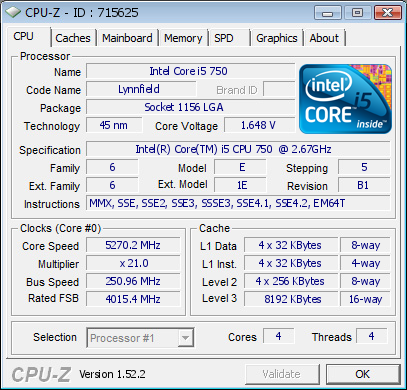




32M is both faster and higher clocked with same or a bit less voltage :-)