 |
| | Thread Tools |
| | #11 |
| Member Join Date: Mar 2004
Posts: 15,738
 | Interesting indeed, especially it came from China with $RMB 420 price stated in the article.  Exchange rate as of late RMB$ 7.60 to US$1.
__________________ lazyman Opteron 165 (2) @2.85 1.42 vcore AMD Stock HSF + Chill Vent II Last edited by Sidney : 18th October 2007 at 04:51. |
| |  |
| | #12 |
|
Posts: n/a
| If my math works out correctly, that's 420/7.6 = 55.26 USD. That doesn't seem to be the same proc as the recently released E4600, nor the same line of procs as the one you just reviewed, does it? |
 |
| | #13 |
|
Posts: n/a
| SL9R5....I think not. Sidney, I think you're trying to mess with me.  http://processorfinder.intel.com/ "sSpec Number: SL9R5 (example = SL77R)Product Order Code The sSpec number entered does not match an Intel® processor. Please check that the number was entered correctly and try again." |
 |
| | #14 | |
|
Posts: n/a
| Quote:
Are the new MO stepping & L2 stepping both compatible with these pin mods? Are the new MO default voltages lower than 1.35V? Are these valid/correct pin mods as well for E2160, E2180, E2200, and the E6600, E6750? ---------------------------------------------------- The links in the VR-Zone & the XML spread sheet are great! Last edited by bdubslawman : 24th October 2007 at 22:17. | |
 |
| | #15 |
| Member Join Date: Mar 2004
Posts: 15,738
 | We did that with E4400 also. http://www.madshrimps.be/?action=getarticle&articID=610 And, the use of kitchen alum foil and AS5 for "glue" or "hold down". ASRock ConRoe 1333-DVI/H and Intel E2140 Budget System Review
__________________ lazyman Opteron 165 (2) @2.85 1.42 vcore AMD Stock HSF + Chill Vent II Last edited by Sidney : 24th October 2007 at 17:44. |
| |  |
| | #16 |
| Member Join Date: Mar 2004
Posts: 15,738
 | The use of Notebook Hardware Control is nice but it is not without flaw on desktop. It disables Windows XP power scheme 'powercfg' in windows registry. It took me hours to find this out when powercfg locks on only "scheme 0" other power schemes 1,2,3,4 and 5 are disabled. It came to my attention when WinDVD power scheme could not be used.
__________________ lazyman Opteron 165 (2) @2.85 1.42 vcore AMD Stock HSF + Chill Vent II |
| |  |
| | #17 |
|
Posts: n/a
| Hey all - I preformed an OC to 266 FSB and it did not pass stability test (blue screen). I came here and got the volt spreadsheet. When I put in my stock voltage (1.185) and my desired voltage it shows me that picture... I connect the ones it says connect and I hide the ones that are 'hidden land' with some tape right? When I tried that, it booted but the FSB was back down to 200mhz. I just undid all mods and it passed stability... Can anyone help me? |
 |
| | #18 |
| Madshrimp Join Date: May 2002 Location: 7090/Belgium
Posts: 79,021
 | so after you did the mod, and removed it, you can now OC to 266 with stability?
__________________  |
| |  |
| | #19 |
|
Posts: n/a
| No..Sorry the wording is off... It is stable at its stock speed of 200mhz. When I did an OC to 266 it got unstable, so I tried the volt mod and it just booted back at 200mhz... So I just undid all mods and it is stock again. I would like to keep it at 266mhz stable but I need a small voltage increase to do so. I got that spreadsheet (earlier in this thread) and I followed instructions for an increase. What I need to know is, what does 'Hidden Land' mean? On the sheet it shows pins to be connected and then some maroon colored pins called 'hidden land'. Do i just cover those up with some electrical tape? Edit - I would really like to see a picture of the chip with the mod done or a schmatic of the mod so I know im doing the right thing. The spreadsheet does not have a 1.185 volt setting either Last edited by Chrisv006 : 16th November 2007 at 13:37. Reason: add info |
 |
| | #20 |
| Member Join Date: Mar 2004
Posts: 15,738
 | When you said the spreadsheet did not have 1.185 volt (standard or default), you did not read it correctly. There are 4 workbooks in the Excel file; all possible default voltages are listed in the standard workbook (use one that is closest) There is no way you would have the correct pin mod if you don't put in the correct default voltage. Yes, hidden = taped or insulated. It works, you just have to read spreadsheet carefully and use the macro correctly. 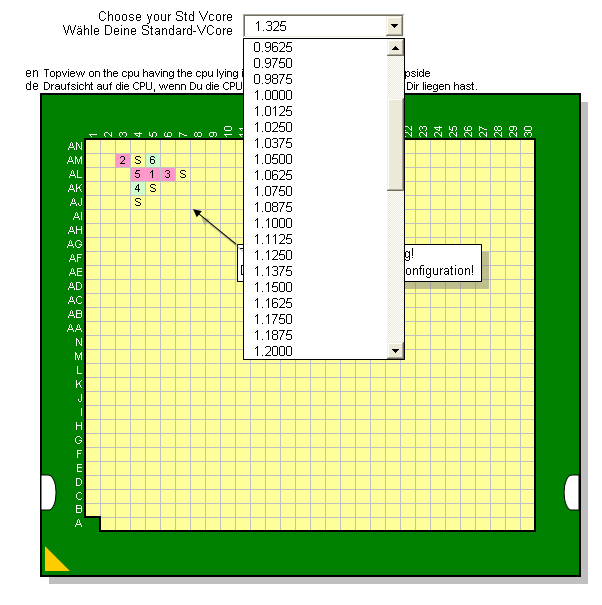 Default voltage selectionm, your 1.185 is there. 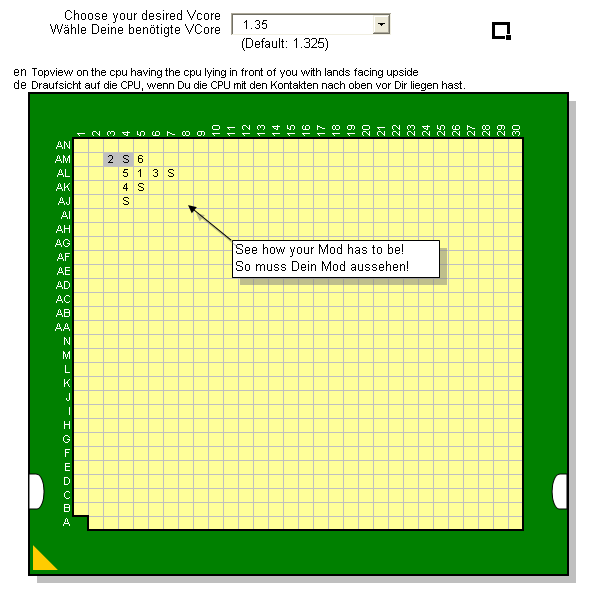 Your default 1.185 raised to 1.35 Pin Mod.
__________________ lazyman Opteron 165 (2) @2.85 1.42 vcore AMD Stock HSF + Chill Vent II Last edited by Sidney : 16th November 2007 at 16:47. |
| |  |
 |
 Similar Threads
Similar Threads | ||||
| Thread | Thread Starter | Forum | Replies | Last Post |
| Cooler Master V10 CPU Cooler on Intel Core i7 Review | jmke | WebNews | 0 | 22nd January 2010 10:32 |
| Intel Core i7 975 CPU Review | jmke | WebNews | 0 | 28th August 2009 12:54 |
| Intel Core 2 Quad Q8400 CPU Review | thorgal | WebNews | 0 | 23rd June 2009 09:16 |
| Intel Core i7 920 and 940 CPU review | jmke | WebNews | 0 | 14th April 2009 15:44 |
| Intel Core 2 Extreme CPU Cooler Review | jmke | Articles & Howto's | 4 | 2nd July 2008 16:17 |
| Core 2 Duo E7200 CPU Review | jmke | WebNews | 1 | 8th June 2008 08:34 |
| Intel Core 2 Duo E7200 Processor Review | jmke | WebNews | 1 | 8th April 2008 20:46 |
| Intel Core 2 Duo E8500 Wolfdale CPU | jmke | WebNews | 0 | 2nd March 2008 12:53 |
| [M] Gateway MT3705 Intel Duo Core Budget Laptop Review | jmke | WebNews | 0 | 2nd August 2007 18:34 |
| Thread Tools | |
| |