
 |
1 Attachment(s) Locate the K34063A IC. 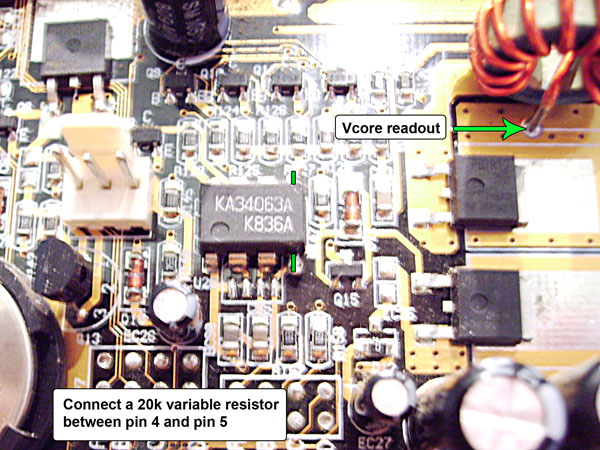 CLK Clock input. Provides fundamental timing for the processor. BF0-2 Bus Frequency clock multiplier (bus to core frequency ratio). 1.5x and 2.0x when only BF0 is present. 1.5x, 2.0x, 2.5x, and 3.0x when BF0 and BF1 are present. 2.0x, 2.5x, 3.0x, 3.5x, 4.0x, 4.5x, 5.0x, and 5.5x when BF0, BF1, and BF2 are present. [ Note: What multipliers are available is entirely dependent on the processor itself. ] |
Using AMD K6 350MHz, I can choose following FSB settings: 60MHz 66MHz 83MHz 75MHz 100MHz Multipliers: 2 2.5 3 3.5 4 4.5 5 5.5 Unfortunately there is a glitch in the BIOS, when using the 100MHz FSB setting I noticed how the multipliers settings did not match with what is applied in real life. Using multi 5 whould set the multiplier to 4.5 in real life. This happens only when using the 100MHz FSB settings, for the whole range of available multi's. Downside is that the highest I can set my CPU at is 500MHz (100x5.5), which is just barely higher then 85x5.5 (470MHz CPU). Record is at 550MHz for now, I know I can easily hit that speed if the mainboard would not have the glitch. I noticed how the ASUS P5A allows up to 120MHz FSB, this would bring me at 600MHz. Might require phase change cooling though. I really need own PLL for CPU. EDIT: might want to check out this: http://www.unixload.de/netvista/ |
Excellent, I have the same motherboard lying around, I have the Asus P5A as well and have another board coming to me from germany. Revival of the K6!! |
500MHz boot: http://www.hwbot.org/result.do?resultId=734683 |
don't pollute the HWbot;) |
What, no valid entry? Others do it too, no penalty for them? |
Pentium 1 166MHz MMX Test  Stock: 66MHz FSB x 2,5 multiplier = 166MHz Test results: 100MHz FSB x 2x multiplier = boot, nice: CPU will like the bandwidth 100Mhz x 2,5 = boot :-p 100Mhz x 3 = boot ;-D 100Mhz x 4 = boot :D 100Mhz x 5 = boot :love: 100Mhz x 5,5 = boot :o ....... wait a minute, is that even possible???? For the 100MHz x 5,5 (550MHz) I had to increase CPU voltage up to 3,4V, but considering it is aircooled I began to question if that was even possible. That's more then triple its original speed... So, I let it boot into windows, there I noticed that the CPU speed is at only 314MHz (windows system readout). :angry: In real life I don't think that the clock speed shown at system boot is not correct, to far beyond specs and others seem to hit only around 300MHz using same type of cooling. Hwbot scores: http://www.hwbot.org/quickSearch.do?...66Mhz+%2874%29 Still good enough for me to get the gold medals, only have to get the USB interface working so that I can start installing software. I only wonder where all these verifications files went to, almost no entry has a picture included :no: Anyway, I think this is a very good example why you should not accept system boot screenshots :D |
promising bootup OC, indeed unbelievable clocks on air; too bad it didn't last until windows:) CPU-Z ranking is CPU-Z ranking;) what do you mean with Quote:
|
Quote:
|
At HWBot you say its a P5A, voltmodded that to? |
I think he owns a P5A as well :) |
Quote:
|
Remarkable result: http://www.hwbot.org/result.do?resultId=698461 This guy is roughly 40s in front of the other guys who hit 300MHz stable. At 315MHz with lowest memory timings I'm still roughly 30s slower then this guy, would that be due to the Sis chipset? |
Some motherboards have L2 cache soldered onto the motherboard, which makes quite some difference when put together with such a slow chip. G, when are you going to mount your mach2 unit on the Pentium? :D |
Have the peltier on it ATM, but its not really needed, can get same speeds when air cooled :) 2x cache here. |
Iirc, the PCchips you have now only has 512kb cache on board, while some other boards have 2MB on board. Recently found this site, maybe it can help: http://home.datacomm.ch/artois/Specs...07%20Specs.htm |
Quote:
Your Gigabyte board has 'only' 512MB? Nice link btw ;-) |
I bought the Gigabyte for maximum overclock, I'm looking to buy a 2M cache mobo for benchmarks right now. The only board on ebay.de, however, can only be send for 23€ to belgium, which would mean I'd pay 4x more for the shipping than for the actual board ... a no-go. In the meanwhile, I was looking for my 590i board as well, but turns out those are still being sold at 50€+ :eek: |
Still stuck @ 100MHz Front Side Bus, good enough for second place at hwbot.org. Came upon CPU Cool, a tool which allows adjusting FSB in windows, unfortunately it is not able to set FSB beyong PLL specifications. So, maxing out at 100MHz :( |
Done benchmarken the Pentium MMX 166, plugged in AMD K6-2 350 but after 1min I saw smoke coming out of the power mosfets :eek: Board still boots now, but that smell :no: |
Holy smoke! (litterally) |
#1 Pentium MMX 166Mhz in wPrime 32m with 10min 57sec 710ms #1 Pentium MMX 166Mhz in wPrime 1024m with 5h 47min 19sec 10ms #2 Pentium MMX 166Mhz in CPU-Z with 314.99 mhz #2 Pentium MMX 166Mhz in SuperPi with 432.79 sec #2 Pentium MMX 166Mhz in SuperPi 32m with 6h 57min 57sec 690ms way to easy, can't find my crystal oscillators :( |
so... gigabyte GA-5SMM came in:  66/75/83/90/95/100/105*/112*/124*/133* MHz System Bus CPU Voltage 1.3V~3.5V Clock multiplier 1.5/2.0 ...... / 5.5 CHIPSET SiS 530 & 5595 AGPset 512KB PB SRAM on board Mine comes without the onboard SRAM though. It's a rev1.3 board. Bummer: no BIOS overclocking options, so far I managed to run WinXP setup :) More later on. |
133/33,3 config? |
1 Attachment(s) |
Quote:
|
Interesting side note: PC Chips M590 uses the ICS 9148BF-17 PLL, the system base clock is being generated at pins 44, 43, 41 and 40 which are called CPUCLK0/4. Deconnecting one of these pins makes the system not bootable, but it seems that there is no real difference between each of these CPUCLK pins because you can deconnect one and put it together with one other. Tested by deconnecting term.resistor at pin 40 and making the connecting between clock trace of pin 40 and clock trace of pin 43. My next tryout was to completely deconnect the CPUCLK pins by removing all the term.resistors and use an external CPU clock. I used an Intel Slot A board with ICS9250BF-81 clock oscillator and linked the CPUCLK pins to the PCCHIPS board where I removed the term.resistors. This however did not work out and now the PCCHIPS board doesn't boot anymore, even with everything back at default. Another victim of war :( |
| All times are GMT +1. The time now is 19:39. |
Powered by vBulletin® - Copyright ©2000 - 2024, Jelsoft Enterprises Ltd.
Content Relevant URLs by vBSEO