
 |
[MASS] - MSI X58 Eclipse SLI Thought it might be interesting to share some findings and thoughts of this motherboard. In fact, it's the same feedback I'm sending to MSI |
1 Attachment(s) Does the low-speed QPI frequency also have an influence on the PCI-e frequency or something else related to the PCI-e lane that results in a very low bandwidth? Yes,since the QPI is the link line between CPU and IOH, when change to low-speed, QPI only runs at 3.2 GT/s only. And it would also effect the PCI-E bandwidth as slowly and a lower benchmark result. Please see following pic for reference  can this be changed or altered so that in low-speed mode, it's possible to do any 3D at full speed? Checking ... |
There's still something I don't fully understand, though. As far as I understand, the standard frequencies and/or bus transfer speeds are:
Now, I have been browsing through the Intel datasheets and found this: "The Intel QPI links will come out of reset in slow mode (66.66 MT/s) independent of the operational frequency. This is based purely on the reference clock (133 MHz) divided by four. Firmware will then program the Physical layer to the operational frequency, followed by a soft reset of the Physical layer, at which point the new frequency takes over." (~ http://www.intel.com/Assets/PDF/datasheet/320838.pdf - p28) Apparently, the QPI-link can run in a 'slow-mode' at which the transfer speed is decreased to 66MT/s , which equals a 2.64GB/s data transfer speed. Is it possible that the "slow-mode" setting in the bios forces the QPI Link to work at this 66MT/s rate instead of switching to a higher frequency? Assuming it indeed does, that would mean that the transfer speeds are:
|
2 Attachment(s) As promised I've spent a couple of hours testing the Eclipse SLI for the effect of the Slow-mode setting in the bios. I also did a few overclocking tests, but more on that topic later on this email. Testing configuration: - Intel i7 965 - MSI Eclipse SLI (2x) - 3x2GB OCZ Gold series PC3 12800 - OCZ3G1600LV6GK - GalaxyTech 9500GT OC 1) Slow-mode: performance results In attachment you find the file "slow-mode tests.png", which is a screenshot of the test results. To measure the 3D performance, I used the 3DMark01 - Nature subtest. 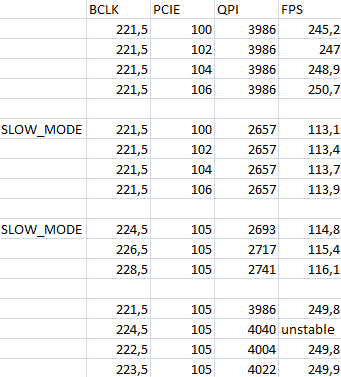 The first two sets of data are to show the influence of the PCI-e frequency on the 3D performance. In both full-speed and slow-mode setting, the PCI-e frequency has a significant influence on the 3D performance: higher = better. We can also see the significant loss in performance when switching from full-speed to slow-mode: more than 50% loss in performance with a low-end 9500GT. The third and fourth dataset are to show the influence of raising the QPI frequency through increase of BCLK frequency. As you can see: increasing the QPI frequency has nearly no effect on the 3D performance. The small increase can be explained by the increase of CPU/IMC/MEM configuration of which the frequencies are also affected by the increase in BCLK frequency. The QPI frequency of 2.6GHz in the slow-mode data sets is the frequency reported by CPU-Z. 2) Slow-mode: effect on overclocking First of all it's important to note I have tested two samples of the Eclipse SLI motherboard: one which I've been using since a couple of months after finishing my i7 round-up review, the second one is the one I used in the Benelux MOA competition. If needed, I can provide information regarding the serial number of the two boards. On both motherboards, I experience the same effect of the slow-mode function: the maximum BCLK is higher than in full-speed mode, which is pretty obvious I reckon. The maximum BCLK on both motherboards is, funny enough, exactly the same: 230.42MHz - http://valid.canardpc.com/show_oc.php?id=589762 Note: I am using an C0/C1 processor, to be precise: an older ES sample of the 965. I haven't been able to test the effect of the new D0 revision, but as far as I can see, the results should be even higher. This 230.4MHz is one of the better results I've seen with C0/C1 samples so far, especially on air cooling. The main issue is that this Slow-mode involves a significant decrease in performance, so we want to know the overclockability in full-speed mode as well. 3) Full-speed: overclocking results First sample I tested was the one I recieved for reviewing purposes. Although the first series of tests proved 224MHz to be unstable in 3D situations, further testing got my upto 227.4MHz BCLK stable in 3DMark05; 228.4MHz was almost instant lock-up. The screenshot of the 227.4MHz stable BCLK is included in attachment as well. For CPU-Z, I could go upto 229.4MHz, 1 MHz less than in slow-mode. Problematic is, however, that with the same settings, the second motherboard (the one we used in the overclocking competition) was only able to do 210MHz BCLK stable. In slow-mode, both motherboards performed the same, but in full-speed mode ... this one is much worse. 4) PCI-e frequency It seems that beyond 105MHz, the increase in pci-e frequency doesn't help that much anymore for BCLK overclocking. On both boards I went upto 119Mhz, but the results were the same as at 105MHz. A stock PCI-e frequency gives me exactly 222MHz BCLK on the best motherboard. 5) Performance beyond 222MHz BCLK I haven't been looking into this all to much, but it seems that the clock-per-clock performance under 222MHz BCLK is higher than over 222MHz. If needed, I'll try to provide you with more data on the performance loss. Note that the loss in performance is not very big: maybe 10% maximum, in very specific benchmarks. My first guess would be a decrease in GPU bandwidth. 6) Questions Not sure if these questions can be answered or not, be here I go: - In the early days of i7, a lot of motherboards maxed out around 222MHz, but why that specific number? - Is the PCI-e frequency derived from the BCLK frequency or another clock generator? I think the latter, but need confirmation - What is the relationship between BCLK, QPI frequency and PCI-e frequency? If the PCI-e frequency is derived from a different clock generator, how can it affect the BCLK overclockability 7) Request - CPU PLL voltage: would it be possible to add voltages options under stock voltage? So lower than 1.8v, because I found it to be quite helpfull in subzero overclocking sessions. - Auto disable DRAM/PCI frequency: what does this option do? 8) Pictures 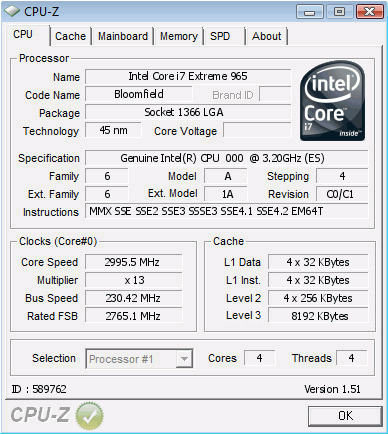 http://valid.canardpc.com/show_oc.php?id=589762 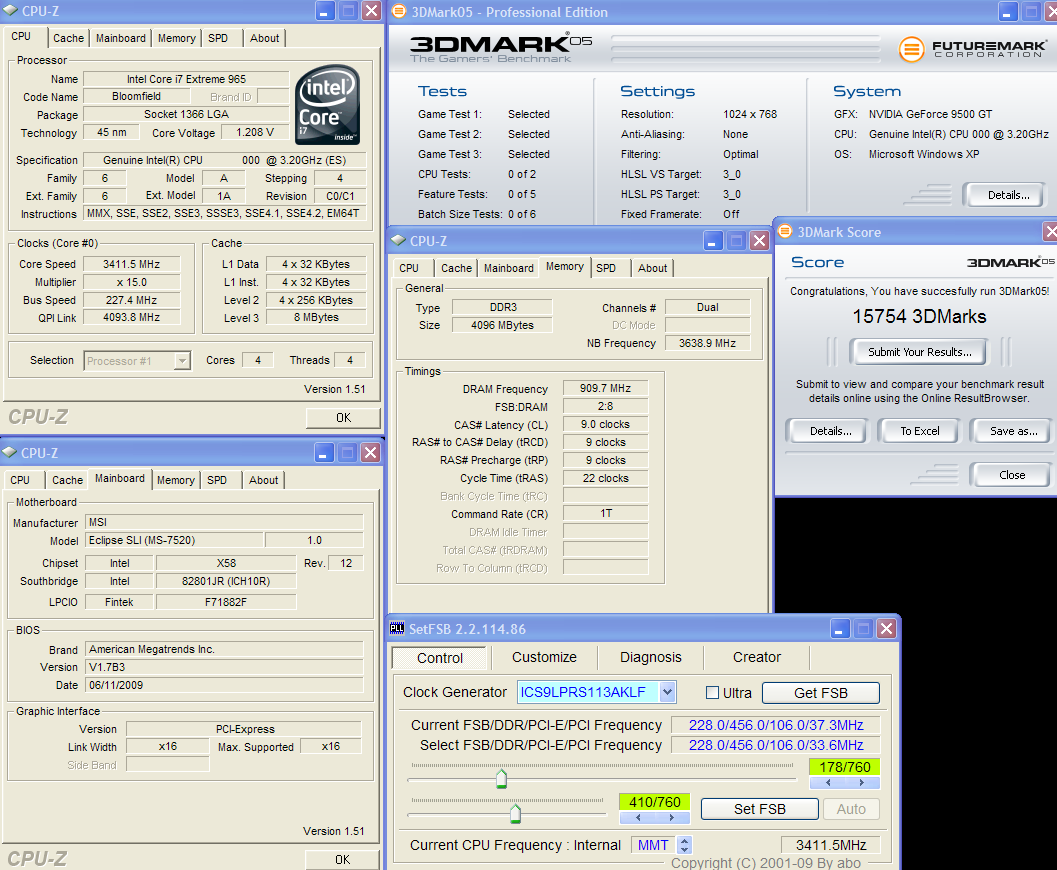 |
1 Attachment(s) |
| All times are GMT +1. The time now is 06:32. |
Powered by vBulletin® - Copyright ©2000 - 2024, Jelsoft Enterprises Ltd.
Content Relevant URLs by vBSEO