 |
| | Thread Tools |
| | #1 |
| [M] Reviewer Join Date: Nov 2004 Location: Waregem
Posts: 6,466
 | I just got this heads-up from the HQ of MSI and it seemed quite interesting to share, especially for the extreme overclockers. 1) CPU Temp and Digital LED The MSI 790FX-GD70 has a 2-digit debug LED on the PCB. When you upgrade to BIOS 1.35 beta (later 1.3 final) it can also display the temperature. In fact, it's possible to show other information such as system temperature, ... But, CPU temperature is probably the most interesting feature for the overclocker.  2) Voltage readout points (for DMM) a) NB PCIE Voltage, memory Voltage and NB HT Voltage --- Near DRAM, under heatpipe 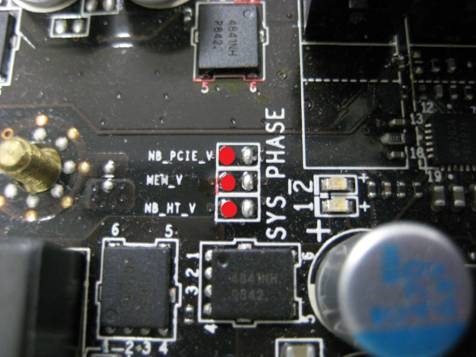 b) NB Core Voltage, SB Core Voltage --- Near SB chip, covered by heatsink 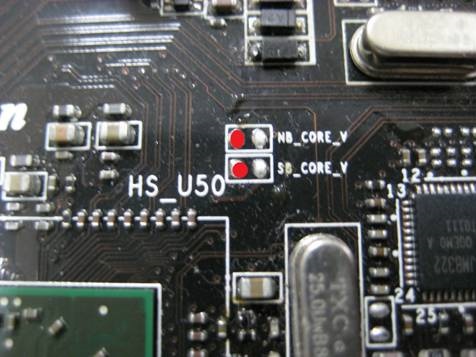 c) CPU Voltage, CPU NB Voltage --- Near Debug LED 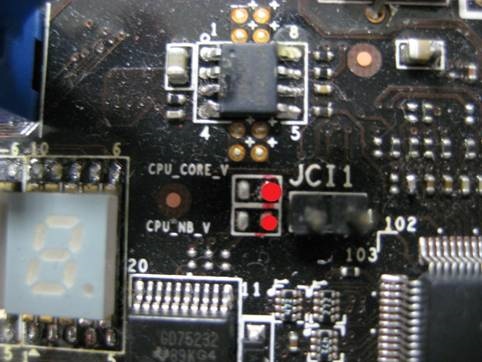 |
| |
| | #2 |
| [M] Reviewer Join Date: Nov 2004 Location: Waregem
Posts: 6,466
 | Newspost worthy, John? |
| |
| | #3 |
| Madshrimp Join Date: May 2002 Location: 7090/Belgium
Posts: 79,021
 |
__________________  |
| |
| | #4 |
|
Posts: n/a
| I just got this motherboard. Got everything installed and working. Updated BIOS to latest on MSI site and now it won't post. lights all come on and fans working. Display shows "FF" which is not in the error codes in the manual. I thought M-flash would always let you boot and then fix corrupt bios or install a new one? |
| | #5 |
| Madshrimp Join Date: May 2002 Location: 7090/Belgium
Posts: 79,021
 | What does MSI support say?
__________________  |
| |
| | #6 |
|
Posts: n/a
| Their support center was so confusing I just RMA back to newegg and get another. It has not left yet so if anybody has any ideas I would rather not wait to get a new one back. |
| | #7 |
| [M] Reviewer Join Date: Nov 2004 Location: Waregem
Posts: 6,466
 | CMOS clear, unplug power, re-mount memory? |
| |
| | #8 |
|
Posts: n/a
| I tried the CMOS clear button. Shorted the pins, etc. Nothing. I just got off the phone with their tech support and the guy said to just return it. I thought M-flash was supposed to let you replace a corrupt bios? |
| | #9 |
| [M] Reviewer Join Date: Nov 2004 Location: Waregem
Posts: 6,466
 | Aeroman, I have forwarded your question to the MSI tech guys and they gave me this response: About M-Flash. M-Flash actually has 4 functions: 1) Flash the BIOS from within the BIOS replacing your DOS util 2) Save / backup a BIOS to USB / HDD 3) Boot a 2nd BIOS from a USB key 4) BIOS recovery If I'm not mistaken, you're already familiar with the functionality of the first three options, so let's focus on the bios recovery first. Normally, it's like this: a motherboard has 2 different physical bios chips. If one gets corrupted due to an incorrect flashing procedure, the other one repairs the first one. MSI implented it like this: since a bios consists of various blocks (eg boot block and data block), the M-Flash utility can indeed be used as a repairing tool. For instance, when you have errors during the flash, it's possible that only the data block (=actual bios data) is corrupt, but the boot block untouched. In this case, the system will boot up and ask you to insert an USB key on which a bios is located to repair the bios. Chances of having the boot block corrupted are, apparently, quite slim since it's only a very small part of the bios. For more info: http://www.msi.com/index.php?func=te...&express_no=81 |
| |
| | #10 |
|
Posts: n/a
| Thanks much Massman. Unfortunately, I could get to nothing. After flashing all I got was black screen. No post beep. Just lights on and fans running. Just FF on the LED display. Whatever I did completely hosed the route into the bios to get at Mflash.  I must have hammered the boot block. |
 |
 Similar Threads
Similar Threads | ||||
| Thread | Thread Starter | Forum | Replies | Last Post |
| MSI 890FXA - GD70 Motherboard | jmke | WebNews | 0 | 3rd June 2010 12:56 |
| [M] MSI P55-GD80 encounters OC Genie | jmke | WebNews | 0 | 9th February 2010 10:46 |
| [M] MSI Geforce GTX 275 Lightning Video Card Review | jmke | WebNews | 1 | 16th December 2009 13:11 |
| MSI K9A2 Platinum AMD 790FX Motherboard Review | jmke | WebNews | 0 | 21st November 2008 10:23 |
| [M] MSI Geforce 9600 GT 1Gb Hybrid Freezer VGA Review | jmke | WebNews | 1 | 22nd October 2008 17:34 |
| [M] MSI Overclocking Contest Results Pre-Selection Round | jmke | WebNews | 1 | 17th June 2008 12:37 |
| [M] MSI & Madshrimps Overclocking Contest | jmke | WebNews | 0 | 26th April 2008 18:32 |
| MSI K9A2 Platinum AMD 790FX Motherboard | jmke | WebNews | 0 | 3rd February 2008 09:08 |
| MSI release the K9A2 Platinum - AMD 790FX chipset for Phenom AM2+ | jmke | WebNews | 0 | 8th October 2007 13:19 |
| MSI P35 Motherboard Series Launched | jmke | WebNews | 0 | 4th June 2007 13:04 |
| Thread Tools | |
| |