
 |
6800GT complete screen corruption & reboot I recently bought a Leadtek 6800GT AGP / Winfast A400 GT TDH and now I am experiencing serious problems. First everything was going fine and the card performed perfectly. After some time the computer would completely lock up and display a weird pattern like this: 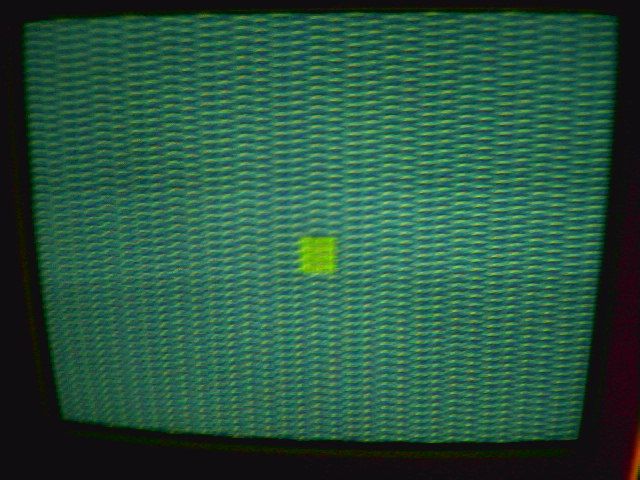 other pics: http://img.photobucket.com/albums/v2...800GTprob2.jpg http://img.photobucket.com/albums/v2...800GTprob3.jpg http://img.photobucket.com/albums/v2...800GTprob4.jpg Seconds after displaying this pattern the computer would crash and reboot. At first this was very rare & I believed it to be a fluke. Then this became a lot more frequent, artifacts and errors would show up a minute or so before the actual crash: 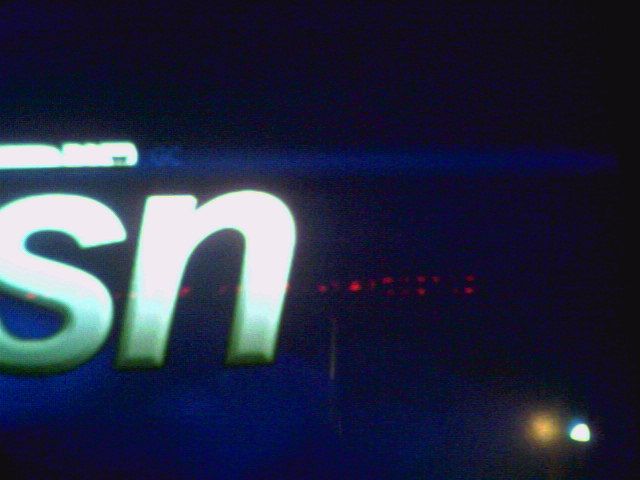 I checked all other hardware in my computer including the PSU (Antec True Power) & found everything working well. I booted with the bare necessities (mobo, cpu, hdd, 1 stick of memory & 3dcard) and still i encountered the same problem. Since I had a 9800pro 3dcard prior to this nvidia based card i thought it might have something to do with the fact that some parts of the ATI driver might not have been deleted properly. I decided to uninstall the current drivers, run drivercleaner from driverheaven.com and reinstall a clean pair of drivers from the leadtek website. Still no dice, so I reinstalled with the official Nvidia drivers instead of the Leadtek packeted/modded ones. Still having the same problem. Hence I formatted my OS partition and made a clean start. The install procedure (xp, SP2, dx9.0c) went flawlesly, but after installing the leadtek/nvidia drivers I couldn't even get passed the log-in screen: 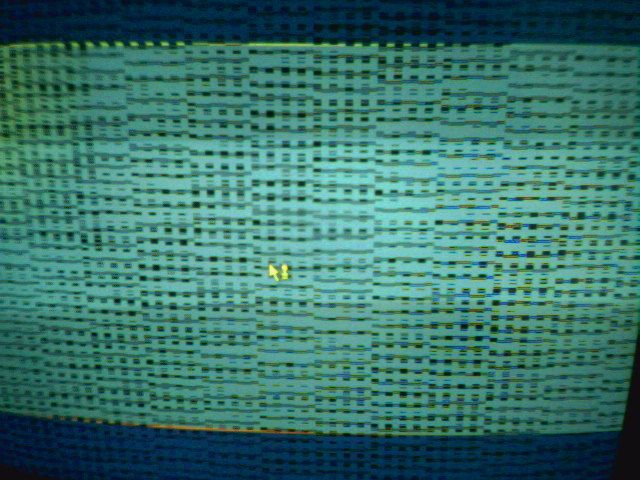 After that I went into safe mode & installed older drivers (previous gen), hoping it would be a simple driver problem (since the lock ups only start after installing the drivers & everything is fine in safe mode). But no such luck... Basically I have run out of ideas. If I overlooked something please tell me ;) All help with this is greatly appreciated, but I think this will be a clearcut case for RMA... PS: yes, the card is running @ stock speeds atm, reported temperature has never gone over 70°c & the card shows no signs of external abuse PSS: excuse the poor quality of the pictures, they were taken with a cellphone |
I had the similar thing when i busted a ram ship on my old ti4600 I think rma is your only option. |
I had the exact same problem with my sapphire x800 pro vivo. Artifacting is usually a memory-related problem and since your's an nvidia and mine is ati, we can disclude driverproblems. I rma'ed mine, I suggest you do the same:( Did you by any chance put heatsinks on the rams? |
Funny, i see your card is a leadtek, mine was one too. |
Memory issue I guess, you have a borked memory chip on your card. |
yeah, my first hunch when i saw the problem was memory corruption. was really hoping for it to be my own stupid fault somewhere... exams were over & i wanted to game the card to pieces!!! :p Quote:
they put in a copper heatsink of something like 700gr that covers the gpu (front & back) and the memory |
http://img.photobucket.com/albums/v2...800GTprob6.jpg i've had thesame screen when i've overclocked my memory of x800xt too high. So i guess this is a memory issue. |
yeah i returned it for RMA yesterday. due to the random nature of the lockups i'm pretty sure it's a corrupt/faulty vidram problem. we'll see what they say in a week or so... i'm pretty sure i'll get a brandnew card. |
ya, screen corruption of that manor from my experience has always been bad memory on the videocard |
| All times are GMT +1. The time now is 12:11. |
Powered by vBulletin® - Copyright ©2000 - 2024, Jelsoft Enterprises Ltd.
Content Relevant URLs by vBSEO