
 |
Rear I/O 2 eSATA ports provided by JMB363 6 USB 2.0 ports 2 Gigabit LAN ports  BLACKOPS 4 in 1 Quantum Cooler 1. Water Cooling  2. the usual passive air cooling  3. Active air cooling with the additional fan in the accessories  4. Extreme cooling with dry ice or LN2  And an additional testing tray gives a better thermal solution  Here’s the boot-up screen as shown on the package FOXCONN also offers an application to change the boot-up screen on your own  BIOS post screen  Quantum BIOS overlocking setup screen  DDR3 ratio When the CPU clock and memory speed at 1:4 ratio, there are 4 optimized pre-set ratio. On the right side, there’s also the setting suggestion.  |
CPU Feature  Detail DRAM Configuration A lot of options are available to fine-tune all kinds of DDR3   Voltage post screen Voltage configuration is one of the strength of FOXCONN BLACKOPS. It offers wide rage of voltage control with many tweaking options. CPU Voltage Multiplier x1.000~1.525 CPU Voltage Setting 0.8250~1.60000V CPU PLL Voltage Setting 1.395696~2.446852V CPU VTT Voltage Setting 1.200~1.725V NB Voltage Setting 1.156V~2.395V   OC Gear offers 7 setting savings  PC Health Status It monitors both voltage and speed. PC Health Status   Quantum BIOS offers so many options for tweaking, it’s hardly to find anything missing or not detail enough. This picture shows the settings of quad-core CPU overclocking. Boot-up screen can be changed to your own in the application provided. But it only supports 256 colors.  Testing Platform CPU: INTEL Core 2 Duo E8500/Quad QX9650 MB: FOXCONN BLACKOPS DRAM: CORSAIR Dominator TWIN3X2048-1800C7DIN VGA: GAINWARD BLISS 9800GTX 512MB HD: WD6400AAKS POWER: Corsair HX620W Modular Power Supply Cooler: Thermaltake BigTyp VP  |
Image of the application install page  The overclocking utility, AEGIS panel, comes with BLACKOPS (X48) have been upgraded to a newer & stronger version than what we saw in Mars (P35).  FSB or voltage can be tuned in AEGIS panel  Also monitoring voltage and temperature  More functions  FOX LiveUpdate BIOS update utility.  Intel Core 2 Duo processor, E8600, runs stable at 556MHz SP2004  Comparing to other X48 based motherboards, BlackOps out-performs at running over 550Mhz FSB and stay stable. We also saw a lot of people working BlackOps to 570~590MHz at CPUZ. Intel Core 2 Extreme processor, QX9650, runs stable at 460Mhz Super PI 32M  The performance at quad core is above average comparing to P35. FOXCONN BLACKOPS uses a different voltage design which cause a lower voltage value in CPUZ. FOXCONN’s own utility shows the correct CPU voltage for reference. Hopefully we will see a future version to fix the CPUZ issue. Overclocking at DDR3 2 DDR3 1800 CL7 7-7-20 1.99V System runs stable with dual SP2004 2GB loaded  Memory bandwidth testing It runs stable at DDR3 1800 CL7. Unfortunately the BIOS we have can’t push it to DDR3 2000. Hopefully we’ll see it soon with a newer BIOS.  |
Running at 9800GTX CPU 460.5X9=>3914Mhz DARM DDR3 1842 CL7 7-7-20 1T VGA 675/2200 3DMARK2003  3DMARK2005  3DMARK2006  Conclusion Advantages: 1. Supreme spec and various overclocking accessories. 2. Supports PCI-E 2.0, CorssFireX, X16+X16+X4 3. 8-Phase digital PWM, eSATA, onboard power button and debug LEDs 4. Rich overclocking options in BIOS and a wide voltage range 5. Outstanding extreme overclocking performance running on Core2Duo FSB Disadvantages: 1. Most X48 based motherboards are priced high at between 310 to 370USD. BLACKOPS sells at 350 USD, a price still higher than other highend motherboards even with its abundant accessories. 2. The availability of BLACKOPS is relatively lower than other MB makers. 3. The DDR3 overclockability can be improved. Performance ★★★★★★★★☆☆ Materials ★★★★★★★★★☆ Board layout ★★★★★★★★☆☆ Cost-performance ★★★★★★★☆☆☆ BlackOps is the first motherboard we see with most complete accessories for overclockers. It is evident to tell FOXCONN’s ambition and effort in building a gaming brand. In the gaming test, we found X38 and X48 have better capability on their X16+X16 Crossfire support than X8+X8 on P35 and P45. This gives X48 more advantage on running high-demanding games. FOXCONN Blackops really sets a new bar on motherboard design and innovation, including the performance, overvall board design and a complete and luxury accessories. These inevitably make Blackops’ pricing higher than others, since X48 based motherboards are set at extreme highend segment. If Foxconn could cut down some of the accessories, and lower the retail price, they can satisfy a lot more users with tighter budget. |
The BlackOps is for a very select market; overclockers who don't own PC cases and change hardware constantly. This board is not for gamers though, gamers don't want to be bothered too much with hardware and want to play games;) regarding X38 vs X48, if you have the time, could you do some tests with 2xATI cards on both boards, using games not 3Dmark to test the difference? According to some in-depth testing here, the difference between X48 <> X38 is negligible; 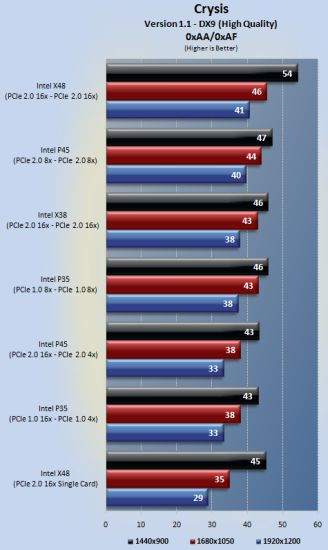 more at http://www.madshrimps.be/vbulletin/f...-vs-p35-45871/ ~3fps difference at 1680x1050 & 1920x1200. If you already have a X38/P35 you should not upgrade for the "gaming" performance improvement; invest that money if a better VGA card, that will pay off more :D |
it's also custom sized; it doesn't fit in your standard ATX case either; build to be used outside a case;) a true OC board; going further where DFI stopped |
It's not JMke, normal ATX size: http://www.foxconnchannel.com/produc...D=en-us0000385 We saw a board with 4 PCIe ports that was larger then a normal board, but that one isn't in production (yet ?). See here (almost bottom of the page.) http://www.madshrimps.be/?action=get...&articID=6 84 |
was thinking of that one indeed! |
Is the included NB fan used in that setup above with the thermaltake CPU cooler? |
| All times are GMT +1. The time now is 09:44. |
Powered by vBulletin® - Copyright ©2000 - 2024, Jelsoft Enterprises Ltd.
Content Relevant URLs by vBSEO